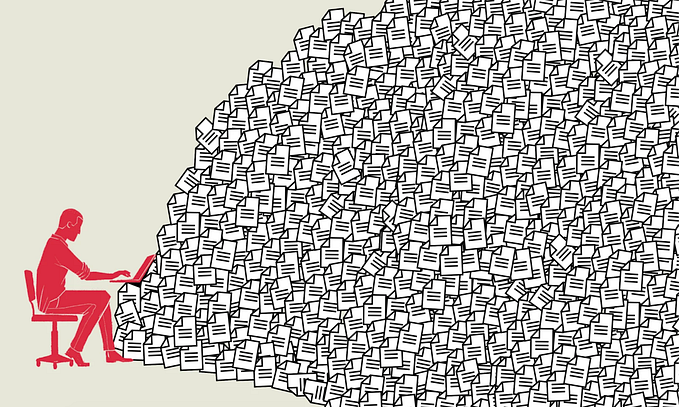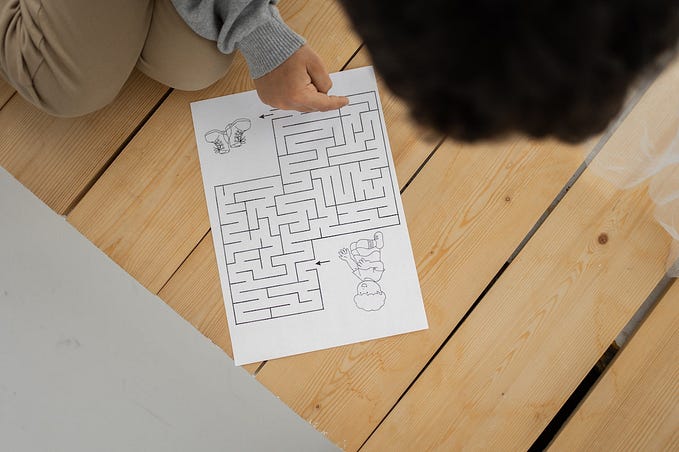Digital Cameras — A Caveman’s Guide
All those confusing settings explained in the most primitive terms

I bought a digital camera 2 months ago with absolutely no idea of how the thing worked. And while sometimes I like just diving in, other times I kind of want to RTFM before I use things!
So I consumed a ton of YouTube videos and online articles produced by generous content creators to figure out what words like aperture, shutter speed, ISO, meant.
I’ve only been doing this a month so I am a complete novice. But I produced this very, very basic self-portrait I am proud of.

It was a lot of fun to go from having no clue how photographers produced images like this, to learning the process from content creators, to producing one myself.
This article will explain the very, very, very basics of using a digital camera, in the simplest terms possible.
There are 4 sections:
- The Digital Camera
- The Settings
- Basic Accessories
- Lighting
The Digital Camera
- The Camera
The thing that takes the photo. The digital ones do not use film. Photos are stored on a memory card.

- Types of Digital Cameras
Digital cameras can be “Digital Single Lens Reflex” (DSLR) or Mirrorless. Each type has their pros and cons. A mirrorless may be easier for beginners as you can see on the screen what happens when you tinker with settings, which we’ll talk about later.
- Camera Sensors
Camera have sensors in them. The sensor’s job is to convert light that enters it, into the images we see once we click the shutter button.
Sensors come in different sizes. We will come back to this later.
- Brands
Some of the big brands are Nikon, Canon, Sony, Pentax, Panasonic, and Fujifilm.
- “What camera should buy?”
It doesn’t really matter. A bad photographer with an incredible camera will produce bad work. A skilled photographer with an inferior camera can produce excellent work. See this in action here:
My photograph could have been produced by a camera that costs 1/5th of my camera. Mine just has some bells and whistles.
The Settings
- Shutter Speed
Shutter Speed determines how much time the sensor is exposed to the light coming into the camera.
It is measured in increments of seconds. Such as 1/1000 second, or 2 seconds.
A faster shutter speed will expose the sensor to less light. So the image produced will be darker. But it can “freeze” motion.

A slower shutter speed will expose the sensor to more light. So the image produced will be lighter. But it can also “blur” motion.

- Aperture
Aperture determines an image’s depth of field. Let’s first talk about depth of field.
Depth of field can be shallow, or quite deep.
This is shallow depth of field:

You can see the background is blurry. The truck is in focus. The “focal plane” is narrow.
This is a deeper depth of field:

Almost everything is in focus.
Aperture is measured in these funny looking units: f/1.4, f/2, f/2.8, f/4, f/5.6, f/8, f/11, f/16, f/22 and f/32.
The lower the number on right side of the slash, the narrower the depth of field. The higher the number, the deeper the depth of field.
Where shutter speed adjusts how quickly the shutter is operating inside the camera, the aperture is adjusting how wide or closed the aperture blades inside the lens are.

It is kind of like squinting and opening your eyes. Where an aperture like f/1.4 would be wide open, and f/32 would quite narrow.
When a lens is capable of apertures like f1/2 and f1/4, that lens is called “fast”.
- ISO
ISO is the camera’s sensitivity to light. It’s measured in units like ISO 100, ISO 200, ISO 400, ISO 800, ISO 1600, ISO 3200, ISO 6400.
Different cameras have different ISO ranges.
A low ISO means the camera is not sensitive to light. You will need adequate light for the camera to pick up on what is in front of it.
A high ISO means the camera is sensitive to light. You will need less light for the camera to pick up on what is in front of it. Setting a higher ISO helps at night when there is less light but you still want to shoot a photo. But there is a tradeoff. When ISO is high, you are more likely to have photos with noise.

Maybe you want noise, maybe you don’t. Maybe you need to boost ISO to compensate for low light outdoors and can live with grain. It is completely up to you.
Basic Accessories
- Tripod
Holds your camera. Allows for slower shutter speed (so, longer exposures) because you don’t need to worry about your hands shaking your camera.
- Batteries
Powers your camera
- Camera bag
Holds your camera and lens(es)
Lighting
- Flash unit
This can be a speedlite, which is one of those small lights that go on top of your camera.

Or a big one with a bulb in it.

The bigger ones need to be mounted on a stand of some sort.
- Light Stand
This is a stand you put your light on. You can put other things on it too.

- C Stand
C Stands are really flexible, versatile, heavy duty stands that mount whatever you want to mount.

They have infinite uses, which how their arms work.
And that’s all this caveman has.
Let us continue our experimentation towards becoming better.
Follow my own progress on IG @yallcantspell. Follow. Donate. Send your firstborn. You know the drill.